System 3 comes with all kinds of updates, including but not limited to viewing word counts (Ctrl+W), saving and opening files (Ctrl+N and Ctrl+F), and password protection.
I’ve been able to update all my Alphasmarts (both those running v1.3 as well as those running v1.6) to System 3.01 by following these steps:
- Install VirtualBox on Windows 10
- Launch a virtual machine using a Windows XP ISO file (you can find them online)
- It will ask for a serial number, but you can just leave it blank each time it asks
- Install Alphasmart Manager (ASM 2.3)
- Launch ASM 2.3 and connect your device via USB
- You will need to enable USB access in the virtual machine’s settings
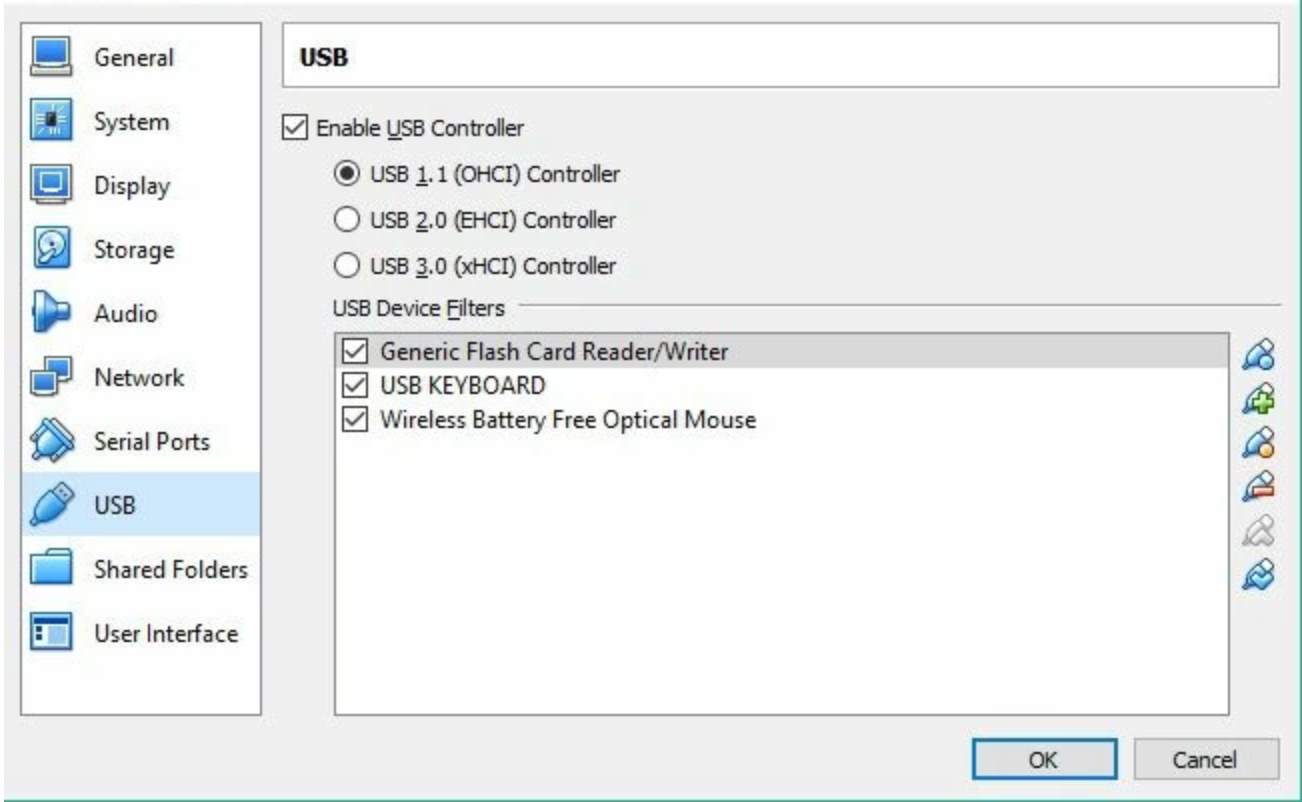
- Once the device is selected, go to the
SmartAppletstab and select the applets you want- AlphaWord Plus is a must
- Control Panel is a must
- SpellCheck Small is recommended
- Thesaurus Small is recommended
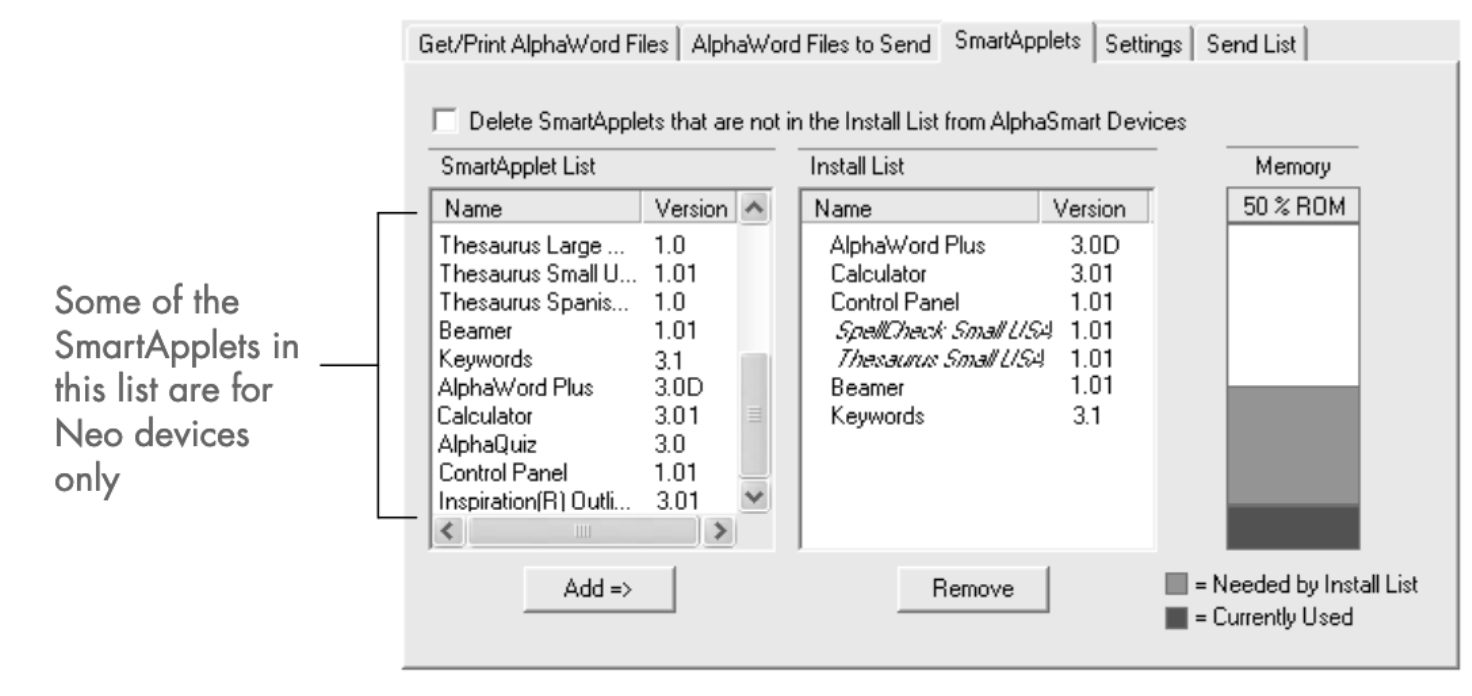
- Next, head to the
Settingstab and select System 3 in the left nav, make sure the Startup SmartApplet is set to AlphaWord Plus- Change any other settings you wish to change
- Go to the
Send Listtab and if everything looks good, clickSend. - Wait for your device to update, DO NOT DISCONNECT IT until the update is complete.